- TO:
- ALL FAMILY SUPPORT DIVISION OFFICES
- FROM:
- JULIE GIBSON, DIRECTOR
- SUBJECT:
- WORK REQUIREMENT FOR TEMPORARY ASSISTANCE APPLICANTS
- MANUAL REVISION #50:
0205.070.10
DISCUSSION:
The purpose of this memorandum is to inform staff of a new eligibility requirement for Temporary Assistance (TA) applicants due to the Strengthening Missouri Families Act (Senate Bill 24, 2015).
Effective January 1, 2016, TA applicants who are not exempt or temporarily excluded from work activities are required to engage in work activities before becoming eligible for TA benefits. This requirement is met when the applicant and second parent (when applicable) create an account at jobs.mo.gov. If an applicant for TA already has an account with jobs.mo.gov, the applicant must login at jobs.mo.gov prior to the TA application due date. This eligibility requirement can be met anywhere internet access is available to the applicant.
When the eligibility specialist (ES) determines the applicant does not meet an exemption or temporary exclusion and is mandatory to participate in work activities, a “D” is entered in the Work Requirement Indicator” field on the “TA Work Requirement (COMPACT/FM8B) screen. Only the head of household and second parent (when applicable) with “D” in this field are required to meet this eligibility factor. A new field, “Engaged in Work Activity” displays on this screen to capture the date this eligibility factor is met.
A Request for Information (FA-325) must be provided to the applicant instructing the appropriate household member(s) to create an account/login with jobs.mo.gov. The TA application will pend until verification is received that the individual(s) complied.
The Family Support Division (FSD) sends a nightly file to the Division of Workforce Development (DWD) to match TA applicants with the jobs.mo.gov database. DWD sends a nightly file to FSD for all TA applicants that match in their database. When a match occurs, FAMIS automatically populates the date provided from DWD. If all other eligibility factors are satisfied, FAMIS will process the (TA) application.
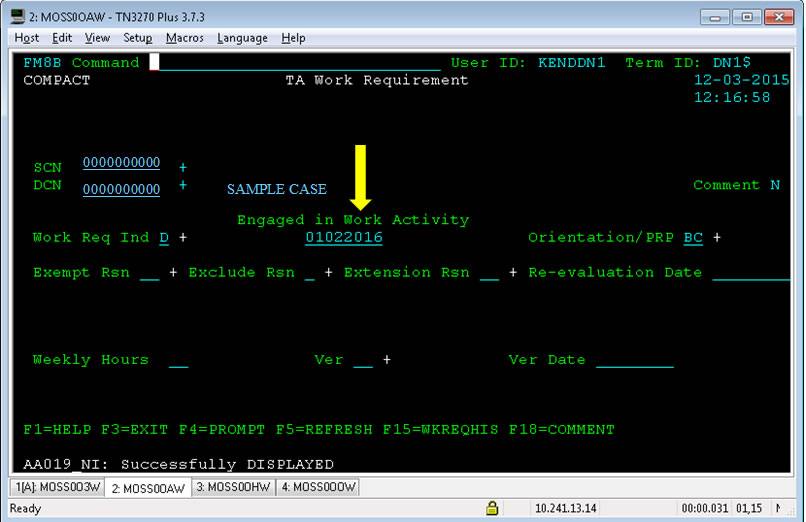
Add-A-Person
A second parent added to an active TA case that does not meet an exemption or exclusion to work activities is mandatory to complete this requirement.
EXAMPLE: Jane applies for herself and her daughter on January 14, 2016. Jane is exempt from work activities because she has a 6 month old child, and her TA application is approved. On January 22, 2016, Jane reports the father of her child moved in with her. An add-a-person application is completed to add the child’s father to the active TA case. A Request for Information (FA-325) is given to Jane instructing both parents to create an account/login with jobs.mo.gov. If one or both parents fail to do this, an adverse action notice will be generated to close the TA case for failure to meet this requirement.
EXAMPLE: Beth applies for herself and her son on January 21, 2016. Beth is exempt from work activities because she has applied for SSI, and her TA application is approved. On February 2, 2016 Beth reports the father of her child has moved in with her. An add-a-person application is completed to add the child’s father, Bill, to the active TA case. A Request for Information (FA-325) is sent to Beth instructing Bill to create an account/login with jobs.mo.gov. If Bill fails to do this, an adverse action notice will be generated to close the TA case for failure to meet this requirement.
Applicant’s With No Social Security Number
Applicants who are unable to furnish a social security number (SSN) are able to create an account/login with jobs.mo.gov by creating a random ID number rather than typing in a SSN. FSD and DWD will attempt to match these applicants; however, the criteria used to match may not be as precise.
Criteria used for match with DWD
FSD and DWD use the following criteria to match TA applicants with the DWD database:
- Last name
- First letter of first name
- Social Security Number
- Date of birth
If no SSN is sent to DWD, then the match occurs based on the following:
- Last Name
- First letter of first name
- Date of birth
- Five digit zip code
- Gender
If an applicant contacts FSD stating they have created an account/login with jobs.mo.gov but FSD has not received the match electronically, instruct the applicant to login to jobs.mo.gov and provide a printout of their “My Profile” page. This will display the date and time they last logged into their account. The ES will enter this date on the “TA Work Requirement (COMPACT/FM8B) screen in the “Engaged in Work Activity” field. Staff should follow normal office procedures for retaining the verification in the case file.
NECESSARY ACTION:
- Review this memorandum with appropriate staff.
- Display the “Navigating jobs.mo.gov” document at any public access work station applicant’s may use in your office.
ATTACHMENT:
JG/am