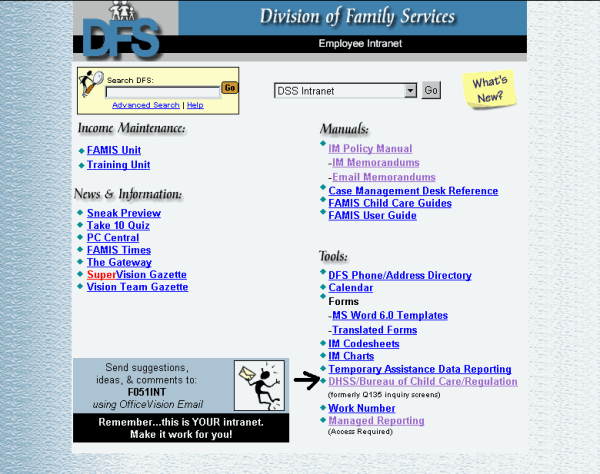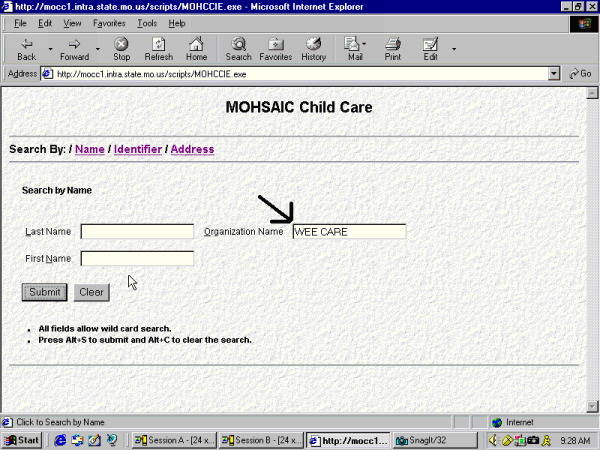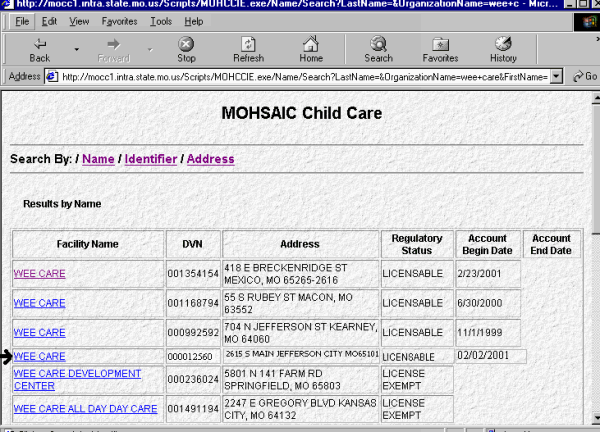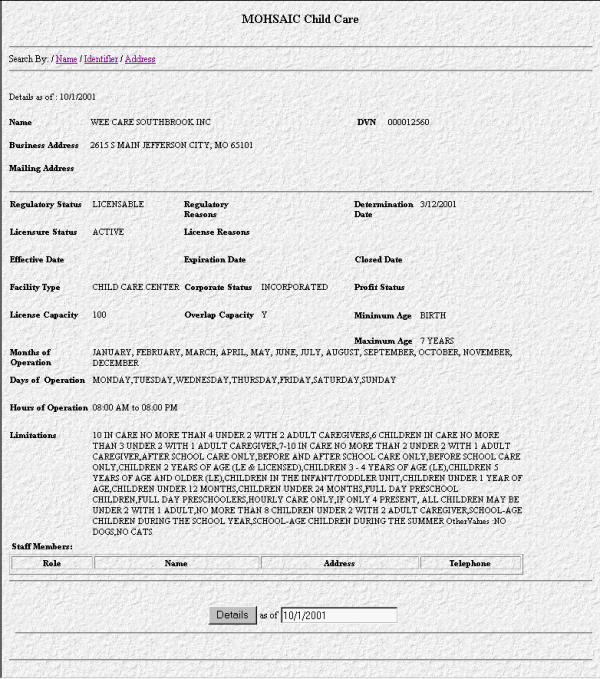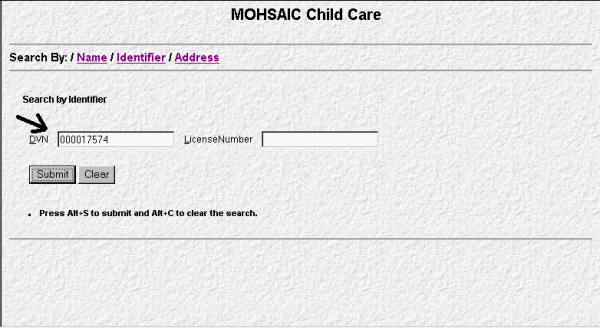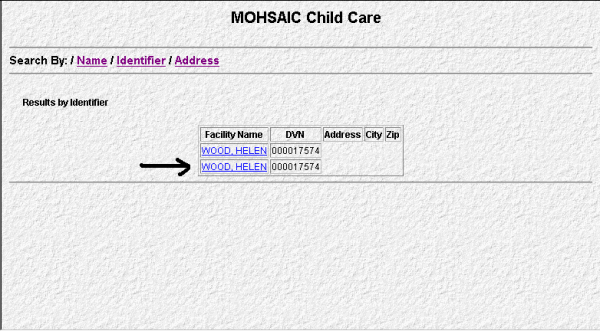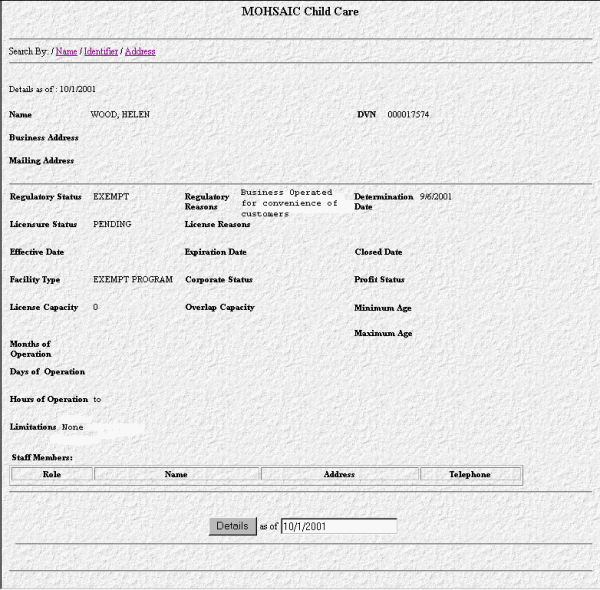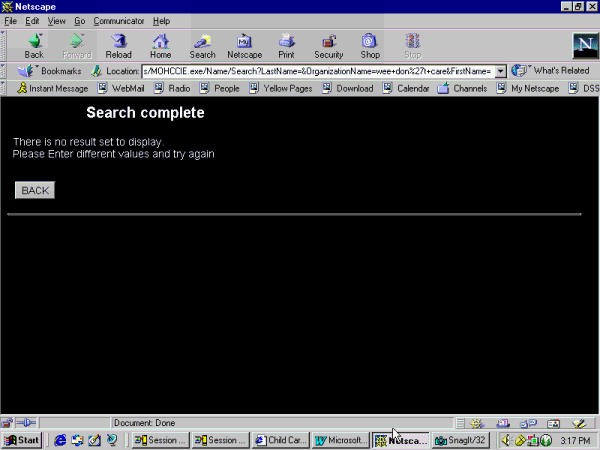IM-201/CS-01-41 11/13/01 MOHSAIC/DEPARTMENT OF HEALTH AND SENIOR SERVICES CHILD CARE SCREENS
| SUBJECT: | ||||||||||||||||||||||||||||||||||||||
| MOHSAIC/DEPARTMENT OF HEALTH AND SENIOR SERVICES CHILD CARE SCREENS | ||||||||||||||||||||||||||||||||||||||
| DISCUSSION: | ||||||||||||||||||||||||||||||||||||||
| On November 19, 2001, the Missouri Department
of Health and Senior Services, Bureau of Child Care, switches from their
current computer system to a new database called, MOHSAIC, which contains
regulatory information for licensed and license-exempt child care providers.
Effective
November 19, 2001, DFS staff must access MOHSAIC via the DFS Intranet,
instead of Q135 screens to verify a child care provider's legal status.
HOW TO ACCESS MOHSAIC Staff cannot view the MOHSAIC screens through Netscape which is currently installed on FAMIS pc's. The MOHSAIC screens can only be accessed through the DFS Intranet by using Microsoft Internet Explorer. The Information Systems and Technology Division (ISTD,) and DFS are working to identify critical users in each county so that a limited number of FAMIS pc's can be upgraded with Microsoft Internet Explorer by November 19, 2001. ISTD is contacting Remote Site Coordinators with details about an immediate Intranet upgrade to Microsoft Internet Explorer for critical users of the Q135 screens. Once IE is installed on their computer:
No new information about licensed or license-exempt child care providers will be entered in Q135 after November 14, 2001. Q135 screens continue to be available for inquiry for historical purposes only. HOW TO USE MOHSAIC DFS staff use the information contained in MOHSAIC to determine the legal status of a provider for contracting, registration, and payment purposes. For further definition of legal status, refer to Provider Eligibility in the Income Maintenance Child Care Policy Manual, Section 1215.000.000. To access the MOHSAIC screens, once IE is installed on a computer:
The MOHSAIC screens allow users to search for provider information by entering one of three types of data:
The search displays the following information for all possible providers meeting the search criteria:
Unsuccessful Search Results When the user enters provider information on the MOHSAIC screen, the information is displayed. When no information is found, a black screen displays with the statement "Search Complete." When this message is displayed, it means the provider is not currently in the DHSS database as a licensed or licensed exempt provider. If the provider is caring for four or less unrelated children, supply the provider with DFS registration forms. If the provider is caring for more than four unrelated children, refer them to DHSS, Bureau of Child Care. This screen also has a BACK button to return to the search menu to re-enter search criteria. PROCEDURES TO VALIDATE DHSS PROVIDERS 1. DFS staff must access the Bureau of Child Care/MOHSAIC data to verify:
2. DFS staff must access the Bureau of Child Care/MOHSAIC data to verify:
3. DFS staff may access the Bureau of Child Care/MOHSAIC data to verify a change in the provider's:
Providers who:
VALID PROVIDERS FOR DFS PAYMENT Licensed Child Care Providers Licensed providers must have the following criteria in the MOHSAIC fields in order to be a valid child care provider for DFS:
A provider name search screen print of "Wee Care Day Care" is attached. This is an example of a valid licensed provider. License Exempt Child Care Providers License-exempt providers must have the following criteria in the MOHSAIC fields in order to be a valid child care provider for DFS:
Not all providers that appear in MOHSAIC are eligible to be registered, contracted, or receive payments from DFS. If a provider is displayed in MOHSAIC with information other than described above, they are not valid to be paid by DFS. FAMIS SCREEN ERROR MESSAGES When the provider data in MOHSAIC is not valid for DFS registration or payment, two error messages will display in FAMIS:
The registration screen, FMEA, and the child authorization screen, FM30, will display one of these error messages. When an error message displays, check the MOHSAIC data via the DFS Intranet. Compare the MOHSAIC data with the provider eligibility tables found in this memorandum section, " VALID PROVIDERS FOR DFS PAYMENT." When the MOHSAIC provider data matches the conditions valid for payment from DFS, contact the FAMIS Support Desk to report the error. When the MOHSAIC provider data does not match the conditions valid for payment from DFS, the provider cannot be contracted or registered with DFS. Refer the provider to their local Child Care Licensing Representative. If it appears that the provider may not attain registered or contracted status, notify the eligible child care family and refer them to the local Child Care Resource and Referral Agency for assistance in locating another provider. SUPPORT DESK If you are unable to access MOHSAIC using Microsoft Internet Explorer, contact your Remote Site Coordinator so that the system settings can be checked. If you need instructions to navigate to or in the DFS Intranet, contact the ISTD Support Desk at 1-800-663-2647. If you experience problems with the screen display while in MOHSAIC, contact the FAMIS Support Desk at 1-800-MOFAMIS. |
||||||||||||||||||||||||||||||||||||||
| NECESSARY ACTION: | ||||||||||||||||||||||||||||||||||||||
|
||||||||||||||||||||||||||||||||||||||
| IM-200 |