| TO: | ALL COUNTY OFFICES |
| FROM: | JANEL R. LUCK, DIRECTOR |
| SUBJECT: | CHANGES IN LEGACY INCOME MAINTENANCE BUDGET CALCULATION (IBCA) TO ACCOMMODATE THE TICKET TO WORK HEALTH ASSURANCE (TWHA) PROGRAM |
DISCUSSION:
The Legacy Income Maintenance Budget Calculation (IBCA) is revised to accommodate the Ticket to Work Health Assurance (TWHA) Program. Effective immediately, use IBCA to compute TWHA budgets. The TWHA Budget Calculation Worksheet is no longer required to be completed.
Changes made to ADD/CHANGE Screen of the IBCA for TWHA are:
- TWP is entered in the POVERTY % field for Ticket to Work Health Assurance cases;
- Y or N is entered in the DIS (Disabled) field to indicate if the person is disabled; A Y entry is required to give the appropriate deductions to the TWHA participant;
- Dental and optical insurance expense is entered in the DEN/OPT INS field; and
- Medical insurance premiums are entered in the MED INS field.
IM BUDGET CALCULATION SCREEN (IBCA)
The eligibility specialist accesses IBCA by logging into FAPC and typing IBCA at the top of the screen and pressing enter (ctrl). The IM Budget Calculation screen displays. Enter the eligibility specialist's worker number and case DCN, and then press enter (ctrl). The IM Budget Calculation ADD/CHANGE screen or IM Budget Calculation Results screen (if there is an existing budget) displays. Press F2 ADD/CHANGE to update an already existing budget.
When completing the IBCA the eligibility specialist enters TWP (Ticket to Work Health Assurance Program) in the Poverty field and the disabled worker's earnings in the EARN/UC1 field. Following the UC (Unemployment Compensation Y/N) and pay frequency fields, the new field DIS (disabled) is added to indicate whether or not the earner is disabled so that correct disregards are applied to the disabled participant's income. A Y is entered in this field to indicate the earnings that belong to the disabled worker. New fields MED INS and DEN/OPT INS capture medical insurance and dental/optical premium amounts. A spouse's earnings are entered in the EARN/UC2 field. A Y is entered in the DIS (disabled) field if the spouse is disabled and an N is entered if the spouse is not disabled.
NOTE: DO NOT make entries in the STUDENT, 2/3, WK EXP, $30+1/3, or $30 fields. These are earnings disregards that pertain only to Family Healthcare or Temporary Assistance cases.
Once all of the information is entered on the IM Budget Calculation ADD/CHANGE screen the eligibility specialist presses enter (ctrl) and the IM Budget Calculation Results screen displays. The IM Budget Calculation Results screen displays a gross and net income test result. The eligibility specialist presses F4 BUDGET and the IM Budget Calculation Budget screen displays.
The IM Budget Calculation Budget screen displays the gross earnings of Earner 1 and Earner 2 listed at the top of the budget. The following fields pertain to TWHA budgeting and are displayed in the first column on the left:
- Gross Earnings = Earned incomes of both spouses are added together.
- Earnings Disregard = TWHA Earned Income exempted amount (equal to all the earned income of the disabled worker) + Non-TWHA spouse's earned income disregard.
- Net Earnings = Gross Earnings minus Earnings Disregard
- Social Security = Social Security incomes of both spouses are added together.
- Veterans Benefits = Veterans benefits of both spouses are added together.
- Other Income = Other incomes of both spouses are added together.
- Supp Security Income = Supplemental Security Income (SSI) field has been added.
- Personal Exemption = Personal Exemption field has been added and will populate the $20 exemption.
- STD Impairment Ded. = Standard Impairment Deduction field (equal to ½ of the disabled worker's earned income) has been added and the system will calculate this amount.
- Medical Ins Prem = Shows the Medical Insurance which will include health insurance and Part B premiums.
The following fields pertain to TWHA budgeting and are displayed in the second column on the right:
- Dental/Optical Prem = Dental or Optical insurance premiums will be shown in this field.
- SSDI Deduction = $50 deduction from the TWHA participant's SSDI benefits.
- SSI Deduction = This field is where the amount of SSI that is deducted from the net income is displayed.
- Net Budgeted Income = Gross income minus all deductions.
- Eligibility Std Amt = The net income maximum.
- Less Net Income = This field represents the Net Income amount after all deductions have been taken from the gross income and is the amount transferred to field 34 NET INCOME in IMU5.
The Legacy system will accept this budget into the IMU5 system. Once the budget is completed press F5 IMU5 to transfer the results to IMU5.
EXAMPLE: Mr. Tate applied for MO HealthNet coverage on 05/12/08. Mr. Tate is disabled and employed. He meets all eligibility requirements for TWHA. He earns $500.00 per month and Mrs. Tate earns $1500.00 per month. Mr. Tate receives Social Security disability payments in the amount of $500.00 per month and pays $96.40 per month for Medicare Part B premium. Mrs. Tate is not disabled. The couple has a dental insurance expense of $100.00 per month.
The system entries on the IM Budget Calculation ADD/CHANGE screen for this case example are pictured below.
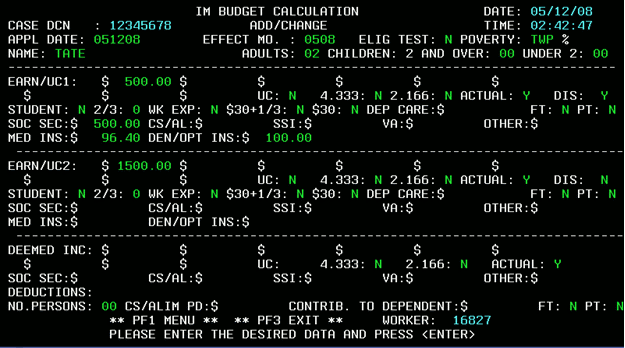
The Legacy Income Maintenance Budget Calculation (IBCA) is revised to accommodate the Ticket to Work Health Assurance (TWHA) Program. Effective immediately, use IBCA to compute TWHA budgets. The TWHA Budget Calculation Worksheet is no longer required to be completed.
Changes made to ADD/CHANGE Screen of the IBCA for TWHA are:
- TWP is entered in the POVERTY % field for Ticket to Work Health Assurance cases;
- Y or N is entered in the DIS (Disabled) field to indicate if the person is disabled; A Y entry is required to give the appropriate deductions to the TWHA participant;
- Dental and optical insurance expense is entered in the DEN/OPT INS field; and
- Medical insurance premiums are entered in the MED INS field.
IM BUDGET CALCULATION SCREEN (IBCA)
The eligibility specialist accesses IBCA by logging into FAPC and typing IBCA at the top of the screen and pressing enter (ctrl). The IM Budget Calculation screen displays. Enter the eligibility specialist's worker number and case DCN, and then press enter (ctrl). The IM Budget Calculation ADD/CHANGE screen or IM Budget Calculation Results screen (if there is an existing budget) displays. Press F2 ADD/CHANGE to update an already existing budget.
When completing the IBCA the eligibility specialist enters TWP (Ticket to Work Health Assurance Program) in the Poverty field and the disabled worker's earnings in the EARN/UC1 field. Following the UC (Unemployment Compensation Y/N) and pay frequency fields, the new field DIS (disabled) is added to indicate whether or not the earner is disabled so that correct disregards are applied to the disabled participant's income. A Y is entered in this field to indicate the earnings that belong to the disabled worker. New fields MED INS and DEN/OPT INS capture medical insurance and dental/optical premium amounts. A spouse's earnings are entered in the EARN/UC2 field. A Y is entered in the DIS (disabled) field if the spouse is disabled and an N is entered if the spouse is not disabled.
NOTE: DO NOT make entries in the STUDENT, 2/3, WK EXP, $30+1/3, or $30 fields. These are earnings disregards that pertain only to Family Healthcare or Temporary Assistance cases.
Once all of the information is entered on the IM Budget Calculation ADD/CHANGE screen the eligibility specialist presses enter (ctrl) and the IM Budget Calculation Results screen displays. The IM Budget Calculation Results screen displays a gross and net income test result. The eligibility specialist presses F4 BUDGET and the IM Budget Calculation Budget screen displays.
The IM Budget Calculation Budget screen displays the gross earnings of Earner 1 and Earner 2 listed at the top of the budget. The following fields pertain to TWHA budgeting and are displayed in the first column on the left:
- Gross Earnings = Earned incomes of both spouses are added together.
- Earnings Disregard = TWHA Earned Income exempted amount (equal to all the earned income of the disabled worker) + Non-TWHA spouse's earned income disregard.
- Net Earnings = Gross Earnings minus Earnings Disregard
- Social Security = Social Security incomes of both spouses are added together.
- Veterans Benefits = Veterans benefits of both spouses are added together.
- Other Income = Other incomes of both spouses are added together.
- Supp Security Income = Supplemental Security Income (SSI) field has been added.
- Personal Exemption = Personal Exemption field has been added and will populate the $20 exemption.
- STD Impairment Ded. = Standard Impairment Deduction field (equal to ½ of the disabled worker's earned income) has been added and the system will calculate this amount.
- Medical Ins Prem = Shows the Medical Insurance which will include health insurance and Part B premiums.
The following fields pertain to TWHA budgeting and are displayed in the second column on the right:
- Dental/Optical Prem = Dental or Optical insurance premiums will be shown in this field.
- SSDI Deduction = $50 deduction from the TWHA participant's SSDI benefits.
- SSI Deduction = This field is where the amount of SSI that is deducted from the net income is displayed.
- Net Budgeted Income = Gross income minus all deductions.
- Eligibility Std Amt = The net income maximum.
- Less Net Income = This field represents the Net Income amount after all deductions have been taken from the gross income and is the amount transferred to field 34 NET INCOME in IMU5.
The Legacy system will accept this budget into the IMU5 system. Once the budget is completed press F5 IMU5 to transfer the results to IMU5.
EXAMPLE: Mr. Tate applied for MO HealthNet coverage on 05/12/08. Mr. Tate is disabled and employed. He meets all eligibility requirements for TWHA. He earns $500.00 per month and Mrs. Tate earns $1500.00 per month. Mr. Tate receives Social Security disability payments in the amount of $500.00 per month and pays $96.40 per month for Medicare Part B premium. Mrs. Tate is not disabled. The couple has a dental insurance expense of $100.00 per month.
The system entries on the IM Budget Calculation ADD/CHANGE screen for this case example are pictured below.
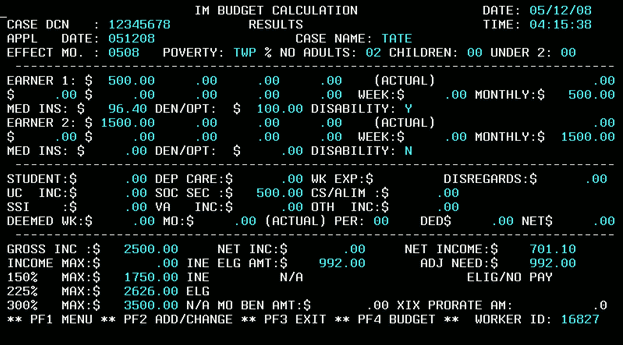
The IM Budget Calculation Results screen displays a gross and net income test result. The Tate's pass both the gross and net income tests. The eligibility specialist presses F4 BUDGET and the IM Budget Calculation Budget screen displays as shown below.
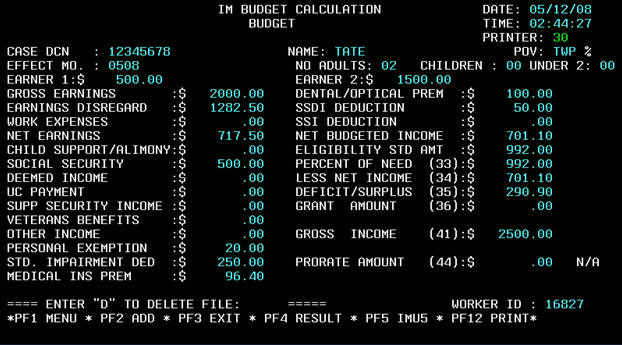
The eligibility specialist presses F5 IMU5 to transfer the results to IMU5.
NECESSARY ACTION:
- Review this memorandum with appropriate staff.
- Use IBCA to calculate Ticket to Work Health Assurance budgets.
- Discontinue use of the Ticket to Work Health Assurance Budget Calculation Worksheet.