| TO: | ALL COUNTY OFFICES |
| FROM: | JANEL R. LUCK, DIRECTOR |
| SUBJECT: | VOTER REGISTRATION ON THE CASE REVIEW SYSTEM |
DISCUSSION:
When a supervisor/manager is reviewing a case, s/he must review to determine if the eligibility specialist offered voter registration to the eligibility unit (EU). Previously, the results of this review were recorded as a comment in the case review system. Effective August 1, 2008, a voter registration field is added to the case review system.
This memorandum addresses:
- the case review system “Voter Registration Offered” field;
- the case review system Voter Registration Summary Report; and
- the corrective action required for EUs not offered voter registration services.
Voter Registration Offered Field
On the Program Specific tab, the question “Voter Registration offered?” is added, with a dropdown box and the options of Yes, No, or N/A.
Enter Yes when the ES offered voter registration services to the EU.
Enter No when the ES did not offer voter registration, but should have (face-to-face applications or reinvestigations, changes of address).
- Enter N/A when the ES did not offer voter registration and was not required to do so (mail-in applications or reinvestigations; interim changes, except for changes of address).
Cases entered prior to August 1, 2008, will default to N/A for the voter registration question.
If reviewing multiple programs on the same case, the question has to be answered only once. When completing the review on the next program, the response appears.
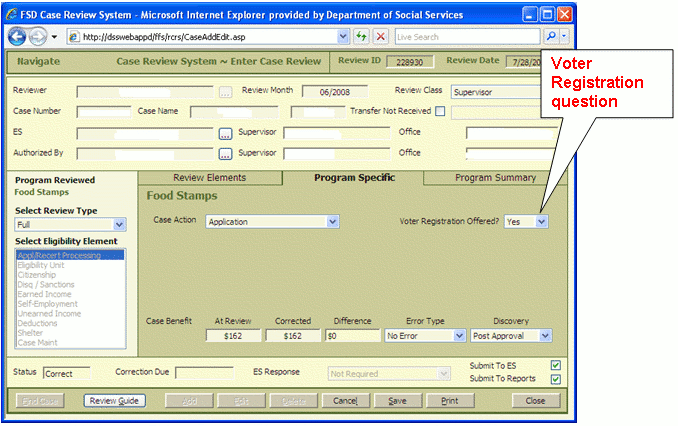
If the voter registration question is left blank when a reviewer tries to save the review, a pop-up box appears with this message:
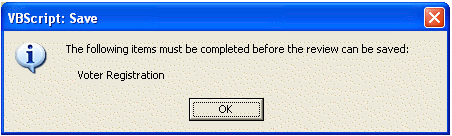
The response is indicated on the case review sheet given to the eligibility specialist.
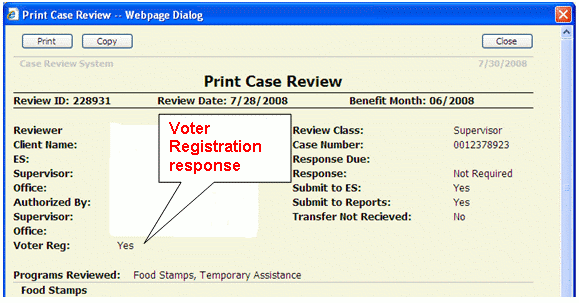
Voter Registration Summary Report
On the Available Reports screen, a new report “Voter Registration Summary” is added. Enter the start and end dates in the upper left corner for the month the reviews are completed (EXAMPLE: in August, enter the dates 07/01/2008 and 07/31/2008 to see cases reviewed in July).
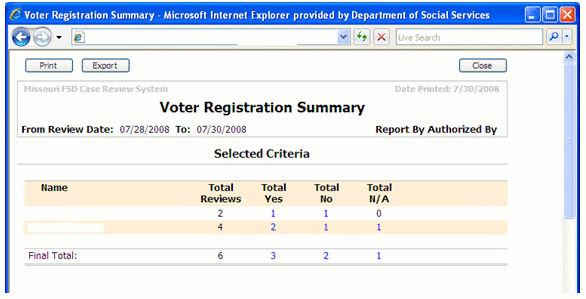
The report displays the total number of reviews, the number of responses that are Yes, No, and N/A. In the example above, the Yes and No responses are indicated in blue. Click on the blue numbers to see the case reviews that are reported in that response category. The following screen appears:
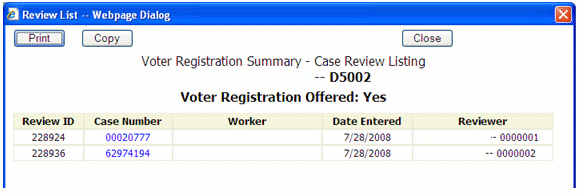
The Case Numbers are shown in blue. Click on the blue number and the Print Case Review screen appears.
Corrective Action Required for EUs not Offered Voter Registration Services
When it is discovered that an EU was not offered the opportunity to register to vote but should have been, the eligibility specialist must take the following actions:
write a letter to the EU offering the opportunity to register to vote;
print the Voter Registration Questions
 available on the FSD Intranet home page, on the upper right side;
available on the FSD Intranet home page, on the upper right side;
click on the link to the Secretary of State's website, voter registration form (http://s1.sos.mo.gov/cmsimages/elections/register2vote/), select the county of residence, click continue, then print page 1;
- write “Code 02” on the voter registration form in the middle on the right, just above the boxes (see below); and
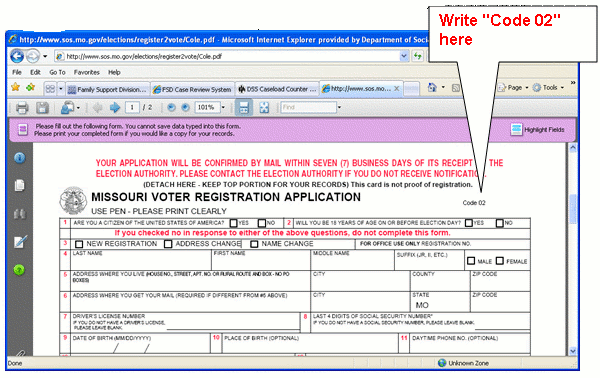
mail the letter, Voter Registration Questions, and page 1 of the Voter Registration Application to the EU.
Keep a copy of the letter and forms in the central county/office file.
Record a comment on the EUMEMROL screen in FAMIS that the EU was offered the opportunity to register to vote by mail and the date the letter was sent.
- Follow current voter registration policy and procedures when the voter registration forms are returned.
County management must monitor that the corrective action is taken on cases that were not provided the opportunity to register to vote.
NECESSARY ACTION:
- Review this memorandum with appropriate staff.