- TO:
- ALL FAMILY SUPPORT DIVISION OFFICES
- FROM:
- ALYSON CAMPBELL, DIRECTOR
- SUBJECT:
- VERIFY LAWFUL PRESENCE (VLP) STEP ONE AVAILABLE IN THE MISSOURI ELIGIBILITY DETERMINATION AND ENROLLMENT SYSTEM (MEDES)
DISCUSSION:
The purpose of this memo is to inform the Family Support Division (FSD) staff of a new function in MEDES. Beginning April 1, 2015, verified lawful presence (VLP) step one is available in MEDES.
VLP is designed to verify a citizen’s information such as residency, household composition and citizenship. The information entered by the citizen in the Citizen Portal or entered by the eligibility specialist (ES) in the Caseworker Portal must be verified with external verification systems such as the Federal Data Services Hub (FDSH), Department of Homeland Security (DHS) and/or the Systematic Alien Verification for Entitlements (SAVE) program.
When an individual indicates they are lawfully present in the United States, from the “more about you” page in MEDES, two mandatory questions regarding lawful presence must be completed (see below screen print). These questions are:
- Date of entry, and
- Supporting document (choices display from a drop down box).
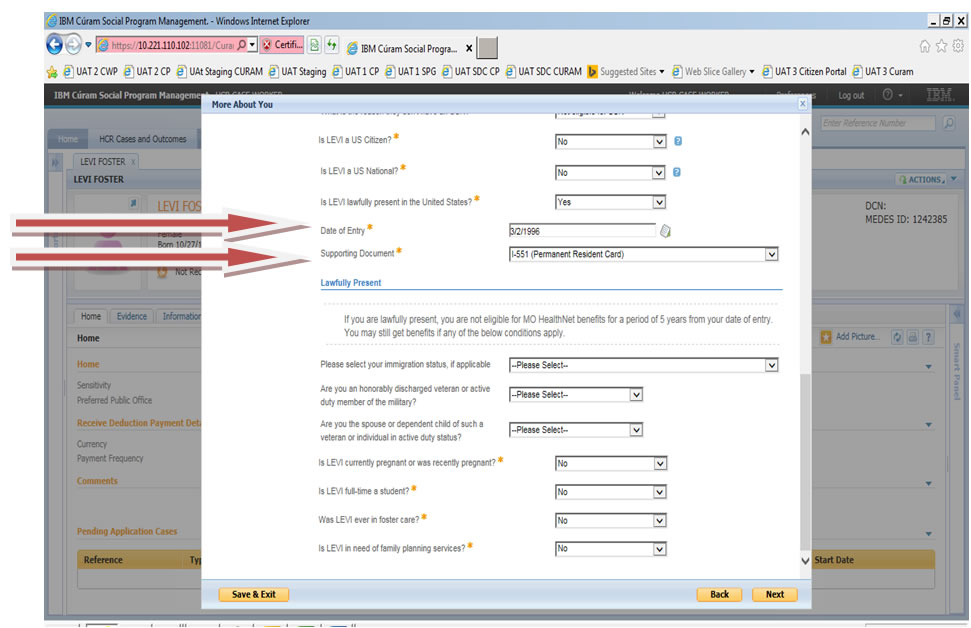
When mandatory questions on the “more about you” page are complete and the “next” button is chosen, the “Supporting document details” page displays requesting additional information. Mandatory field(s), identified by an asterisk will populate on this page. The mandatory field(s) must have a valid entry to proceed with the MO HealthNet application (see below screen print).
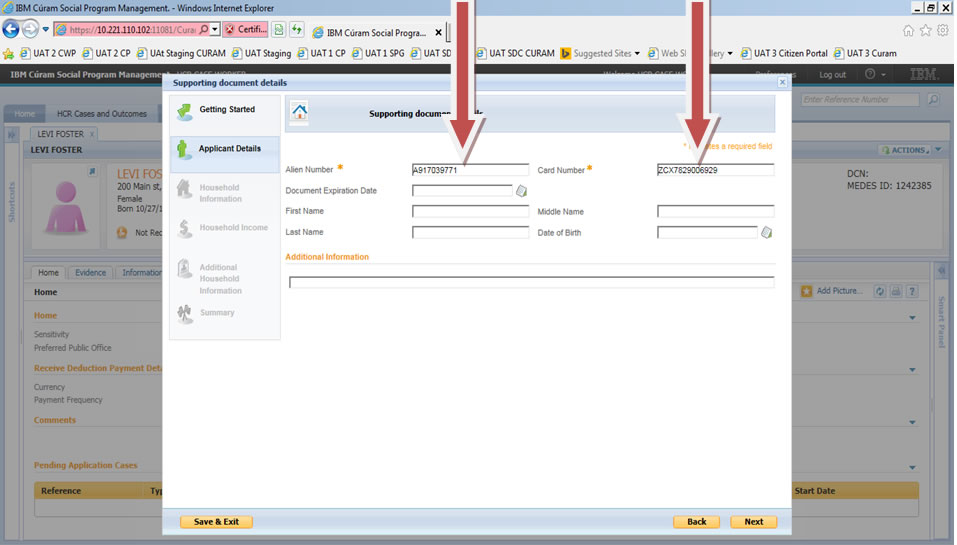
After the mandatory questions on the “Supporting document detail” screen are answered and the “next” button is chosen, MEDES sends data to the FDSH for verification. The FDSH sends a call to the DHS and/or SAVE to verify if individual is lawfully present.
If lawful presence is verified through the FDSH, the “Citizenship Verified” displays “No” and the “Lawful Presence Verified” displays “Yes”. When verification for lawful presence is returned from the FDSH the “Five Year Bar Met Status” may not display a “Yes” or a “No” (see below screen print). If the screen does not indicate the five year bar met status, the ES must request verification of the individual’s entry date.
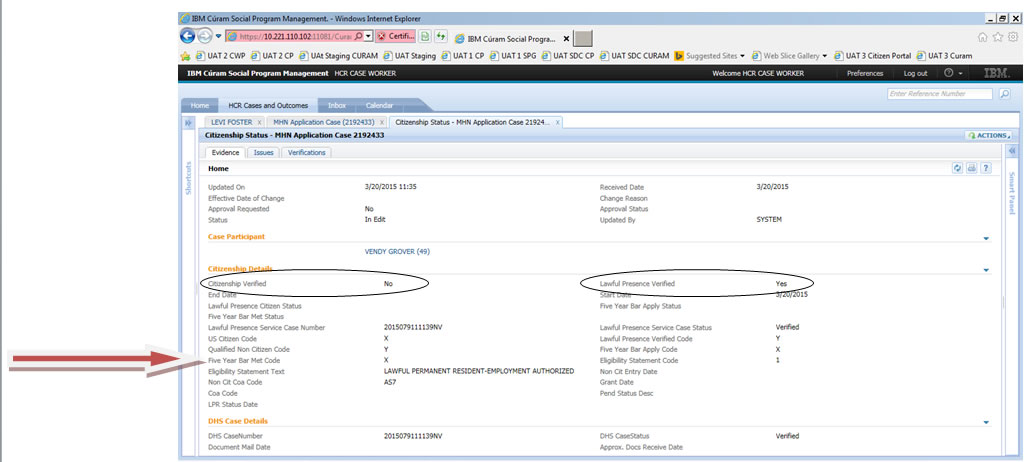
When information entered on the “Supporting document detail” is incomplete or incorrect (i.e. incorrect spelling of name) and verification cannot be obtained by FDSH, DHS and/or SAVE, the screen “Correct the data” displays. The “Correct the data” screen displays the messages “The Information that you provided needs to be verified from other source of document. Please again fill the form.” “Please recorrect the information and submit again” (see below screen print).The fields that need to be re-entered are indicated with an asterisk.
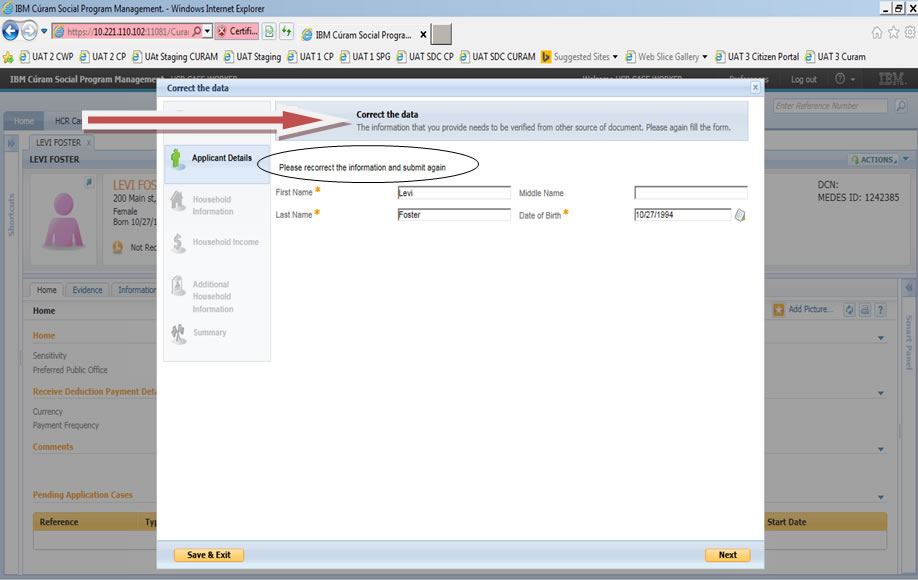
If an individual’s information is incorrectly entered, or lawful presence cannot be verified through the FDSH, DHS, and/or SAVE system(s):
- “Citizenship Verified” and the “Lawful Presence Verified” displays “No”,
- “Lawful Presence Verify Code” displays a “P” (for pending), and
- An error code is returned from the FDSH and displays from the Dashboard in the External Evidence screen in MEDES (see below screen prints).
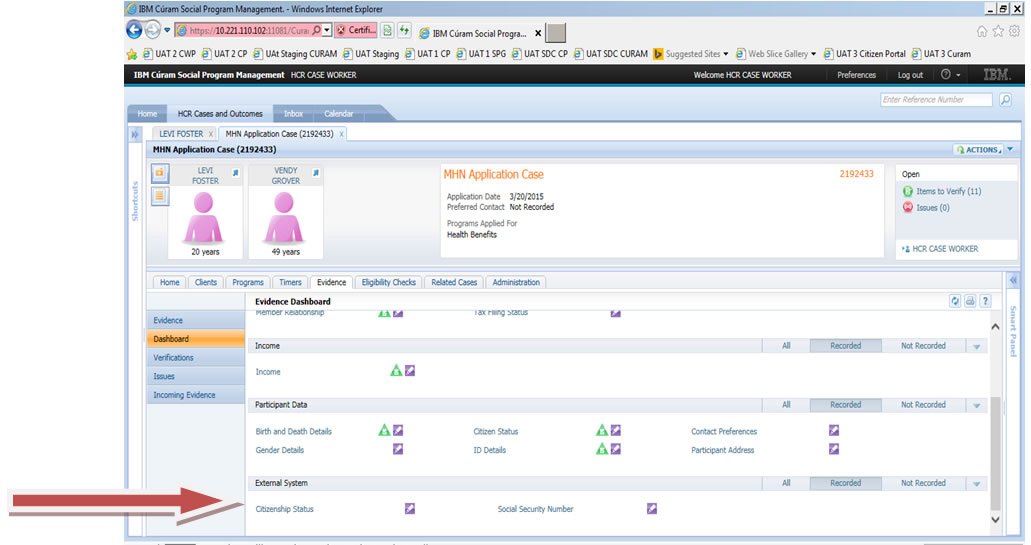
The error codes can be seen on the right hand side of the Evidence screen listed across from the “Eligibility Statement Code”.
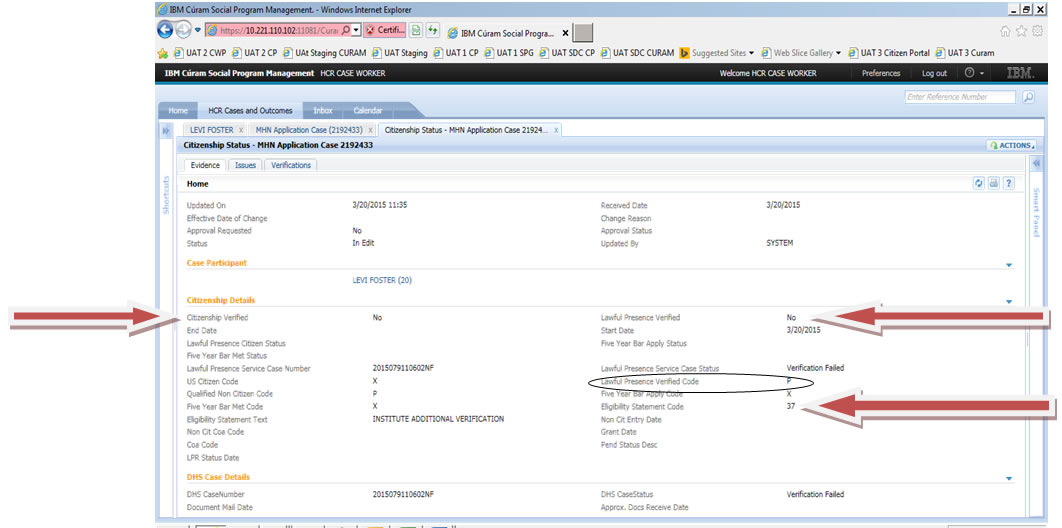
There are four error codes:
- Error Code 5 – DHS is performing additional verification
- Error Code 32 – Re-enter SEVIS ID
- Error Code 37 – Incomplete or invalid data element
- Error Code 119 – Refer Student / Exchange Visitor to his or her school/program sponsor.
If the “Eligibility Statement Code” displays the error code 5, the MEDES auto-populates the outstanding evidence. The ES must send a Request for Information (IM-31A) asking the individual to provide the necessary information. If the information is received, the ES manually enters the individual into the SAVE system. For directions with the SAVE system, see memorandum IM-#1 dated 01/07/2010. The SAVE Intranet page is updated to include additional information regarding the SAVE program.
If the “Eligibility Statement Code” displays an error code 32, 37 or 119, the MEDES auto-populates the outstanding evidence. The ES must send an IM-31A to the individual requesting the necessary information. The ES does NOT need to enter information in the SAVE system for error code 32, 37 or 119.
To locate the “Edit Citizen Status” evidence from the application case, for VLP, the ES views outstanding evidence by clicking on the “Items to Verify” in the upper right hand corner (see below screen prints).
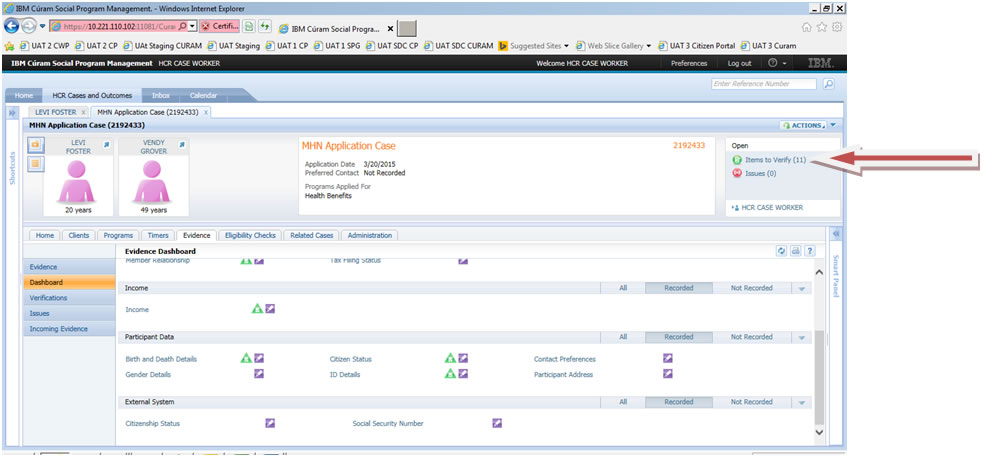
If requested information is received (i.e. entry date), the ES updates the Edit Citizen Status screen with the appropriate information and chooses save at the bottom right hand corner (see print screen below).
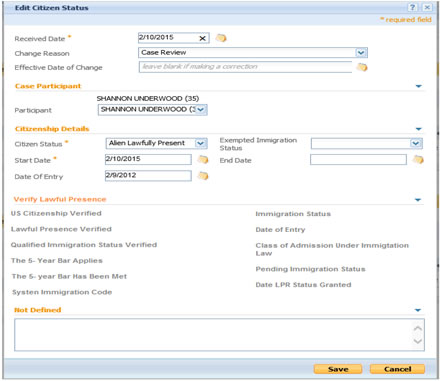
A period of 90 days from the date of approval is allowed as a reasonable opportunity to provide documentary evidence for individuals stating they are lawfully present in the United States and:
- Have been lawfully present for at least five years, or
- Meet an exception to the five year period of ineligibility.
See Income Maintenance Manual section 0905.010.30.15 Qualified Aliens Entering After 8/22/96 for policy on the five year ineligibility period and exceptions to the five year period of ineligibility.
When verification of lawful presence is not available through paper documentation or the SAVE system, and the individual meets all other eligibility requirements, approve the MO HealthNet application based on the applicant’s statement and allow the individual 90 days to provide the verification. Each office must manually track the 90 day reasonable opportunity period using the same method offices use today for tracking citizenship reasonable opportunity periods.
If requested verification is not provided within 90 days, close the applicant’s benefits by manually sending a Notice of Adverse Action (IM-80) using the code CTV- failed to provide citizenship/alien documentation. At the end of the IM-80 period, manually send a Case Action Notice (IM-33C) using the CTV code and send an e-mail to the Cole.MHNPolicy@dss.mo.gov for a Program Development Specialist (PDS) to enter an override to end the individuals MO HealthNet benefit.
NECESSARY ACTION:
- Review this memorandum with appropriate staff.
- Allow 90 days reasonable opportunity as required by policy for individuals to provide documentation of lawful presence when they have been lawfully present for at least 5 years or meet an exception to the 5 year period of ineligibility.
AC/lh/es