SUBJECT:
FAMIS SYSTEM ENHANCEMENT: MATCHING INCOME EXPENSE CODES TO INCOME SOURCE CODES
DISCUSSION:
Effective January 22, 2006, programming changes are made to the Income Expense (FMX1) screen in FAMIS. Only the applicable income expense types will be shown for each source of income.
All expenses, whether excluded or included as a deduction, will be shown. FAMIS is the electronic record and all information known should be entered into the system. FAMIS determines whether an expense is allowed as a deduction.
EXAMPLE: Mr. Flower is self-employed as an auto mechanic. The income information is entered on the Income (FMX0) screen as type EI (earned income) and source SE (self-employed). The caseworker completes the Income Amount (FMX3) screen.
After this information is committed to the record, press F21=RETURN to return to the Income (FMX0) screen. Press F14=INCEXP to get to the Income Expense (FMX1) screen to enter expenses associated with the income source.
Enter an A in the command line and tab to the Com field and enter an S. Under Type field enter an = sign and press F4=PROMPT. All expenses listed will be specific to the source of income entered.
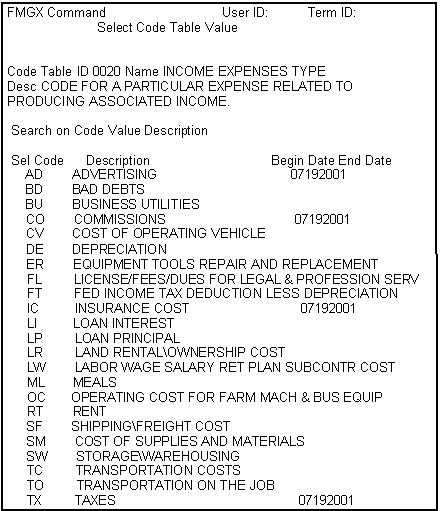
The entry of expenses is done one by one. You must commit the first expense to the record prior to listing an additional expense type. FAMIS is programmed to do this to promote a frank discussion of all expenses with the EU. Anticipate the current year’s expenses taking into account any expected changes. Arrive at a mutually agreed upon prediction with the EU.
Enter comments to support your decision. Record the date, title, and content of each document used as verification.
When all the expenses have been entered, press F21=RETURN to return to the Income (FMX0) screen. If completing an application proceed with the control flow. If completing a budget adjustment, type EDRES on the command line to access the Eligibility Determination Resolution (FM3Y) screen. On the Eligibility Determination Resolution (FM3Y) screen, press F14=REQED to complete the eligibility determination.
Always review the Budget Summary (FM4A) screen prior to authorizing any action. Press F14=INCSUM to view the Income Summary Detail (FM33) screen or F15=EXPSUM to view the Income Expense (FMX1) screen.
For more information on budgeting income expenses see Food Stamp Manual section 1115.040.20 Anticipating Current Year’s Expenses.
NECESSARY ACTION:
- Review this memorandum with appropriate staff.