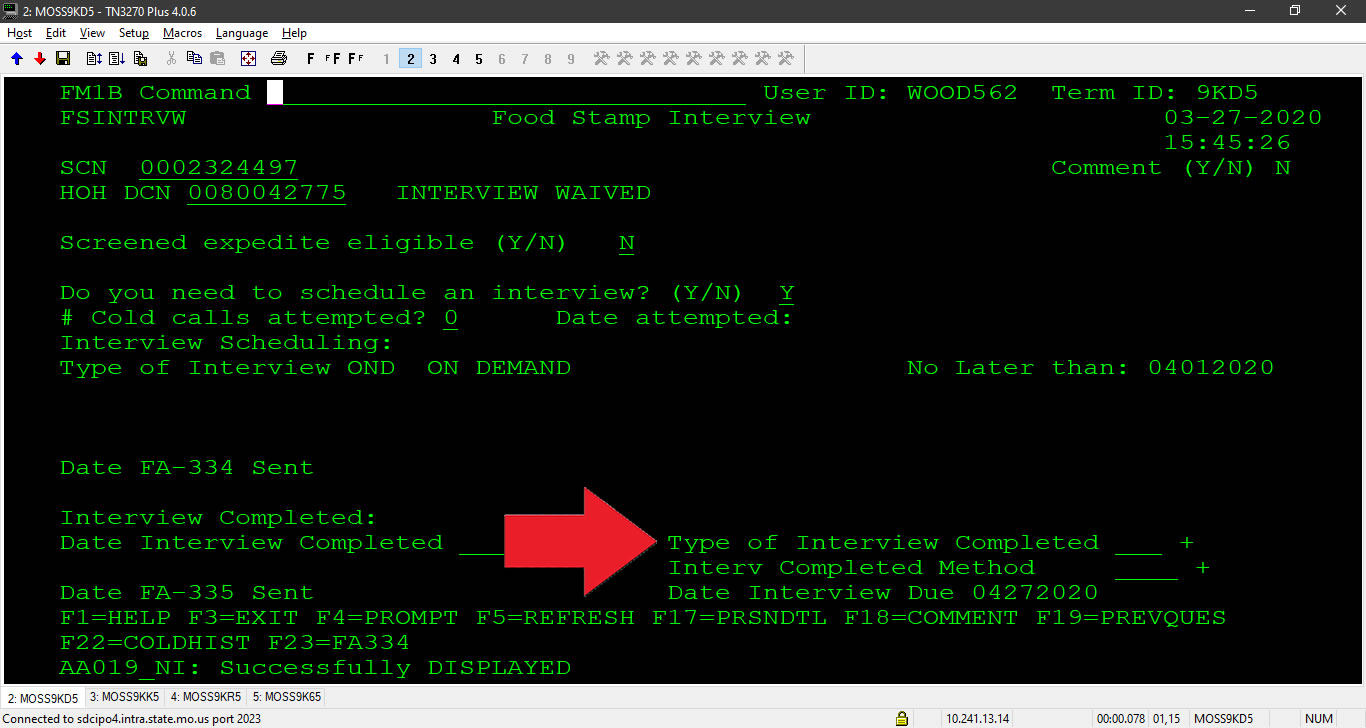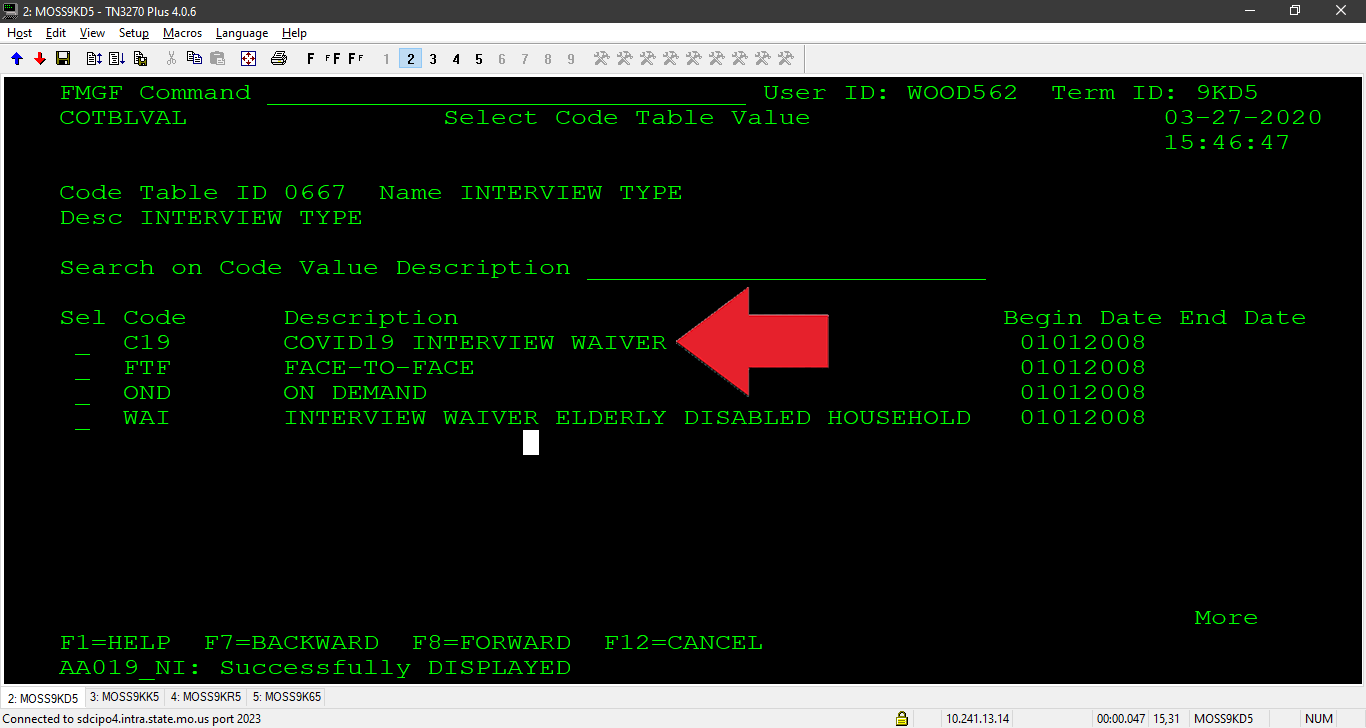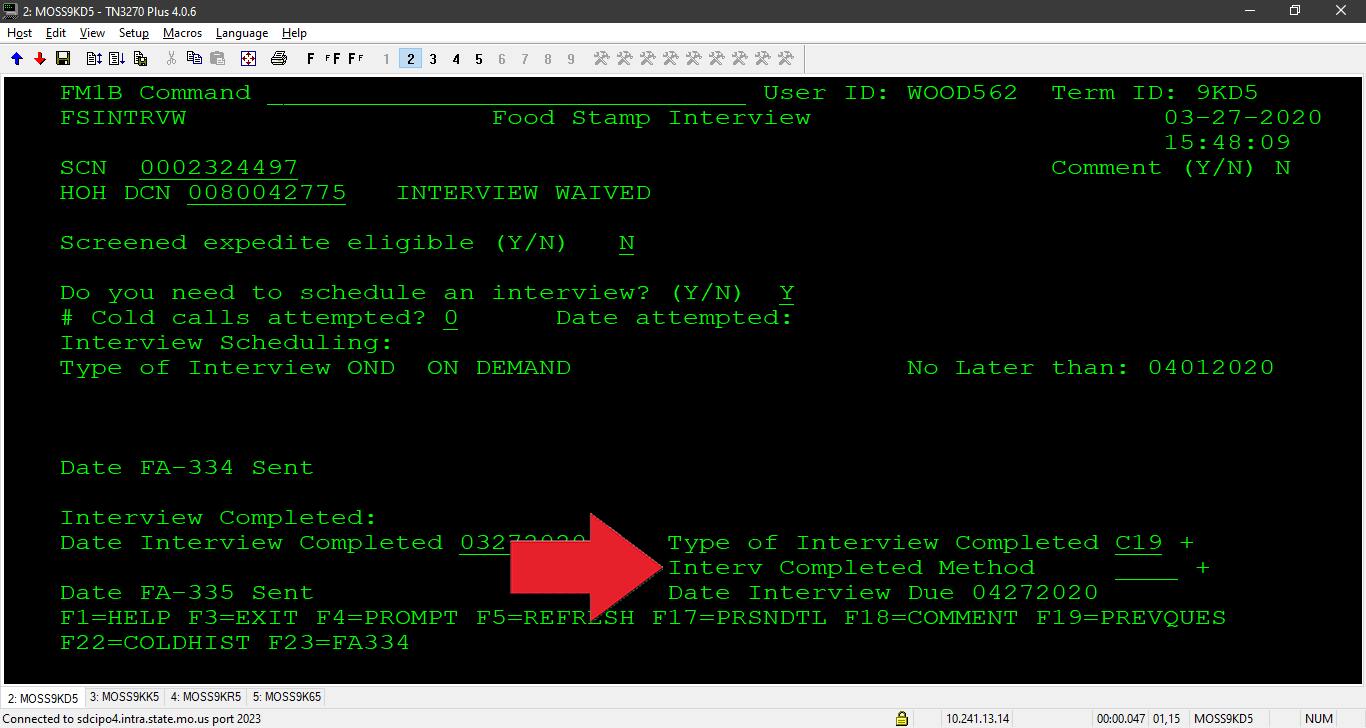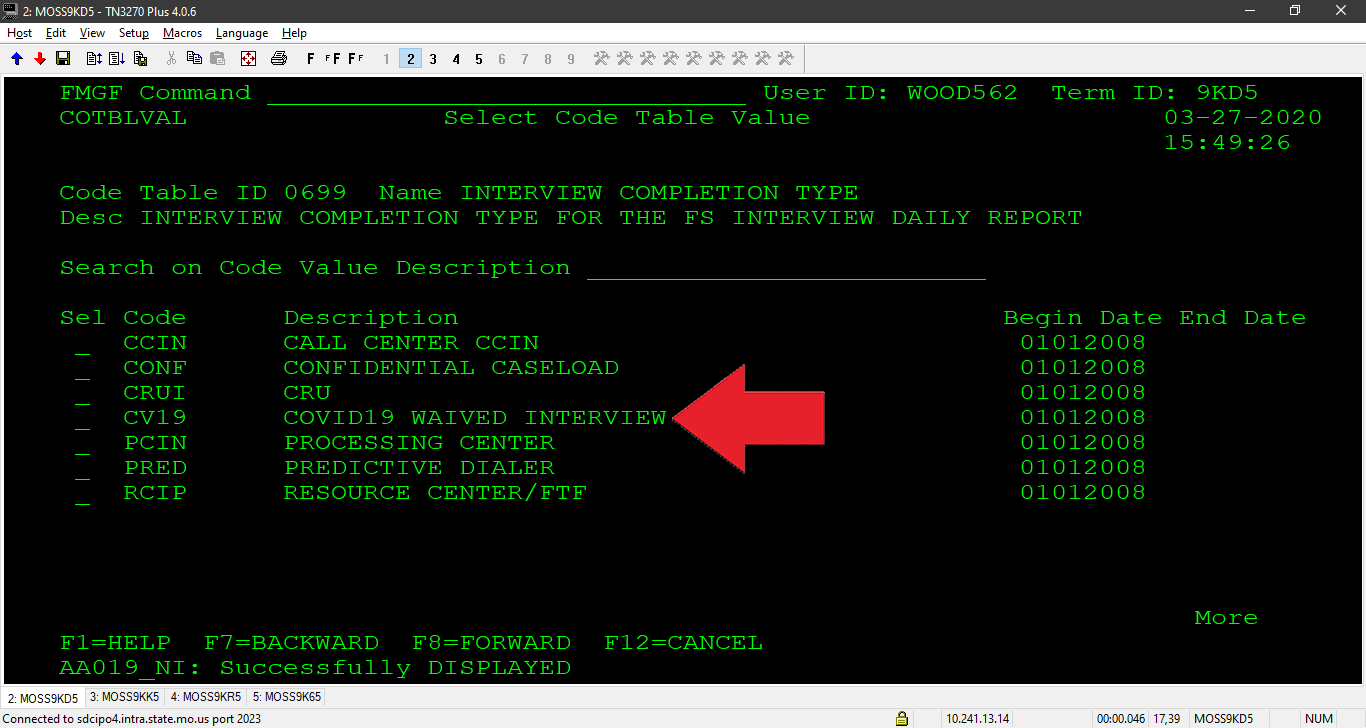FROM: REGINALD E. McELHANNON, INTERIM DIRECTOR
SUBJECT: JANUARY 2020 COLA ADJUSTMENT OF SSA/SSI/VA/RR INCOME FOR ALL PROGRAMS EXCEPT MAGI
MANUAL REVISION #126
0410.010.15
0805.020.15
1030.010.05
APPENDIX E
APPENDIX J
APPENDIX K
APPENDIX L
DISCUSSION:
In January 2020, all Social Security Administration (SSA), Supplemental Security Income (SSI), Veterans Administration (VA), and Railroad Retirement (RR) participants will receive a 1.6% Cost of Living Adjustment (COLA). A mass adjustment of FAMIS Child Care, Food Stamps, Temporary Assistance and MO HealthNet for Aged, Blind and Disabled (MHABD) eligibility units (EUs) with SSA, SSI, VA, and/or RR income increases will be completed the weekend of December 7, 2019.
This memorandum discusses the following:
NEW AMOUNT OF SSI
Effective 2020, SSI benefit amounts are as follows:
|
|
NEW AMOUNT
|
INCREASE
|
|
SSI Individual maximum (in own household)
|
$ 783.00
|
$ 12.00
|
|
SSI Couple maximum (in own household)
|
$ 1175.00
|
$ 18.00
|
|
SSI Individual in household of another
|
$ 522.00
|
$8.00
|
|
SSI Couple in household of another
|
$783.00
|
$12.00
|
|
SSI Essential person/own home
|
$ 392.00
|
$ 6.00
|
The standard SMI Premium is $144.60 for 2020.
NEW MO HEALTHNET FOR AGED, BLIND, AND DISABLED STANDARDS
|
Maximum Allotment to Community Spouse
|
$3217.00
|
|
Minimum Maintenance Standard for Allotments
|
$2114.00
|
|
Maximum Allocation to a child
|
$392.00
|
|
Maximum Allotment to a child
|
$686.00
|
|
Minimum Spousal Share
|
$25,728.00
|
|
Maximum Spousal Share
|
$128,640.00
|
|
Maximum Home Equity
|
$595,000.00
|
|
HCB Maximum
|
$1370.00
|
|
SAB Standard
|
$846.00
|
ADJUSTING THE ELIGIBILITY UNITS BY PROGRAM
Food Stamps
Food Stamp cases will be adjusted for all eligibility units with SSA, SSI, VA, RR income update, or SMI change.
Temporary Assistance
Temporary Assistance cases will be adjusted for all eligibility units with SSA, SSI, VA, or RR income update.
Child Care
Child care cases will be adjusted for all eligibility units with SSA, VA, and RR income. SSI continues to be excluded when determining eligibility for Child Care. Changes in Temporary Assistance grants resulting from the mass adjustment were included in the Child Care and Food Stamp adjustments. If the Temporary Assistance case is closed, the grant was removed from the Child Care and Food Stamp budgets.
MHABD
Senate Bill 577 (2007) authorized the disregard for Social Security COLA increases for MO HealthNet programs with income eligibility based on federal poverty level until the next FPL adjustment in April. All SSA, SSI, VA, and RR income sources are being updated with the new income amount. FAMIS will populate the verification code to “CO” for COLA adjustment.
For the following MO HealthNet programs, FAMIS will disregard the new SSA and SSI amounts and use the prior SSA and SSI amounts until FPL adjustments. FAMIS adjusted the VA and RR income and use the new adjusted VA and RR amounts effective January 1, 2020.
- MO HealthNet for the Aged, Blind and Disabled (MHABD) Spend Down (MHSD) and Non Spend Down (MHNS)
- Qualified Medicare Beneficiary (QMB)
- Specified Low Income Beneficiary (SLMB)
- Blind Pension (BP)
- Program for All-Inclusive Care for Elderly (PACE)
- Ticket to Work Health Assurance (TWHA) and
- Gateway to Better Health (GTBH)
For the following MO HealthNet programs, FAMIS will adjust the SSA, SSI, VA and RR income and use the new adjusted SSA, SSI, VA and RR amounts:
- Supplemental Aid to the Blind (SAB)
- Supplemental Nursing Care (SNC)
- Vendor
- Home and Community Based (HCB)
- Missouri Children with Developmental Disabilities (MOCDD)
SMI PREMIUM ADJUSTMENT
The standard SMI will increase for 2020 to $144.60. The SMI premium for those who begin receiving Medicare in 2020 will be $144.60. Premiums for those who were receiving Medicare prior to 2020 may be adjusted, if it was less than $135.50 for 2019, but will not increase more than the amount of the increase in Social Security benefit the individual received.
EXAMPLE: Ms. Brown receives Social Security of $1000 and pays $105 SMI in 2019. Effective January 1, her Social Security will increase to $1016. Her SMI will increase, but by no more than the amount of her benefit increase, $16 in this example. It may be necessary to request verification from the participant of their SMI premium.
NOTE: The process for adjusting SMI has changed from previous years.
FAMIS will compare the new SMI amount ($144.60) with what is listed on the Medical Expense (MEDEXP/FMXA) screen (current).
If the new expense is:
- less than current expense – case will be added to error report and MEDEXP will not be updated
- equal to current expense – no update will be made to MEDEXP
- greater than current expense – the new SMI amount will be added and FAMIS will check for active QMB, SLMB1 or SLMB2.
- If active QMB, SLMB1 or SLMB2 case will be added to error report
- If the current expense is not equal to the old SMI standard expense ($135.50) the case will also be added to the error report
FAMIS will NOT add or end the SMI expense when BENDEX disagrees with what is currently listed on MEDEXP. These cases will be added to an error report for staff to review.
MASS ADJUSTMENT PROCESS
The mass adjustment begins in FAMIS on December 7, 2019.
Most EUs with SSA/SSI/VA/RR income that were active by the end of the day on December 6, 2019, with a certification ending January 2020 or later will be adjusted to show the increased benefit amounts. FAMIS identifies any EU that has been previously adjusted by staff, if there is a January 2020 budget with an increased SSA/SSI/VA/RR income, FAMIS will not adjust the case.
FAMIS receives the BENDEX file from Social Security Administration. The BENDEX file contains SSA income information. Information from the file is transmitted to FAMIS during the adjustment, increasing all cases with SSA income that have a matching Benefit Claim Number entered on the Income (FMX0) screen to the amount shown on the file. Cases adjusted with income from the BENDEX file include the comment, “SSA Income Adjusted by the – BENDEX File.”
Cases that do not contain the Benefit Claim Number and cases that the Benefit Claim Number does not match the BENDEX file will be increased 1.6%. The comment, “Adjusted by the system – increased by the COLA Percentage,” will be added to the Monthly Income Comment (FMF7) screen.
FAMIS receives the SDX file from Social Security Administration. The SDX file contains SSI income information. Information from the file is transmitted to FAMIS during the adjustment, increasing all cases with SSI income that have a matching social security number (SSN). Cases adjusted with income from the SDX file include the comment, “SSI Income adjusted by the system – SDX File,” on the Monthly Income Comment (FMF7) screen.
When the SDX file shows SSI income has started or stopped, FAMIS also added or end dated SSI income based on information transmitted in the file. When FAMIS adds an SSI income source, the comment, “New SSI Income Source Created by the system – SDX File,” will be added to the Monthly Income Comment (FMF7) screen. When FAMIS end dates an SSI income based on information from the SDX file, the comment, “SSI Income End Dated by the system – system calculation,” will be added to the Monthly Income Comment (FMF7) screen.
Cases that do not contain the SSN or the SSN do not match the SDX file will be increased by 1.6%. A comment will be added to the Monthly Income Comment (FMF7) screen, “SSI Income Adjusted by the system – system calculation.”
VA and RR income will be increased by the COLA of 1.6%. The comment, “Adjusted by the system – increased by the COLA Percentage,” will be added to the Monthly Income Comment (FMF7) screen.
FAMIS will not complete the eligibility determination for applications in the controlled flow. For pending Child Care or Food Stamp recertifications, if the child care certification period or last Food Stamp month of certification is January 2020 or February 2020, the SSA/SSI/VA/RR amount is adjusted by the system. Review the SSA/SSI/VA/RR amount prior to completing the application. If the SSA/SSI/VA/RR amount is not correct, follow instructions in the Manual Adjustments by Field Staff section of the memorandum.
FAMIS will adjust the medical expense type SM-SMI PREMIUM as described in the SMI Premium section of this memorandum. On the Food Stamp budget, if there was a medical expense entered which did not have an allowable verification code, the FA-150 Action Notice notifies the EU the expense will not be considered in the budget. This includes the medical expenses other than mileage or transportation costs verified by client statement (CS). Medical expenses should be reviewed and discussed with the EU at the next contact to attempt to verify expenses.
If an active FAMIS EU is adjusted or closed, the EU Action Log (FM40) displays the action taken by the system and the benefit amount for the benefit month 012020. To view information that resulted in the action, select the action and press F17=INQAUTH. The Action Authorization (FM3H) screen is displayed. Press F16=BUDSUM to access the Budget Summary screen for each program type. From the Budget Summary screen, press F14=INCSUMM to access the Income Summary Detail (FM33) screen. The income types, sources, and gross amounts are displayed for budget month 012020. Press F21=Return to return to the Budget Summary screen, and press F15=EXPSUM to view the Expense Summary (FM34) screen. The expense classes, types, and amounts are displayed for budget month 012020.
Eligibility determinations which have not been run prior to the mass adjustment will be completed during the mass adjustment. This may result in the creation of RTA (ready to authorize) status. An alert “OUTSTANDING ELIGIBILITY DETERMINATION” was generated and must be resolved.
NOTE: It is important to review income from SSA/SSI/VA/RR, and SMI Premium at the next contact to verify the correct amounts.
REPORTS WITH ACTIONS NEEDED
The following reports with action needed will be distributed to the Food Stamp, Temporary Assistance/Child Care, and MO HealthNet Program Administrators for assignment. Following are instructions on how to process each type of report.
CONFLICT OF ACTIONS
FAMIS will adjust the income and expenses on EUs with a pending adverse action at the time of the mass adjustment. This results in a conflict of actions because one adverse action must be completed or voided before the other can be taken. Staff receives the alert “ADVERSE ACTION NEEDS RESOLVING.” The conflict must be resolved by Staff.
To resolve the conflict:
- Access the Action Resolution (ACTRES or FM50) screen and void the pending adverse action. Refer to the user guide “Changing an Adverse Action Status” for instructions.
- After voiding the adverse action, access the Eligibility Determination Resolution (EDRES or FM3Y) screen and run a new eligibility determination.
- Authorize the new adverse action.
MANAGED REPORTING/EUs NEEDING REVIEW
There is no longer an “error” report for the COLA adjustment. If the SSA/SSI/VA/RR benefit did not adjust, there is a reason. Some benefits being adjusted require review for accuracy. FAMIS will generate reports in the Managed Reporting system of active EUs that need review. It is important to review and take the necessary actions for each review message to ensure accuracy of all eligibility determinations for these individuals.
To review the reports:
- From the FSD Employee Intranet, click on the Administration & Systems header then click on Managed Reporting.
- Log into the Managed Reporting area.
- Click on the appropriate domain (FAMIS Caseworker Supervisor Reports)
NOTE: The report is also located in FAMIS Eligibility Specialist Reports, FAMIS Manager Level 2 Reports and FAMIS County Office Reports.
- Click on Cost of Living Adjustments Needing Review.
- Select SSA/SSI/VA/RR Needing Review to request the online reports.
Each Eligibility Specialist must access the report assigned to him/her by the Program Administrator. A reason for review is included for each EU member on the report. More than one reason may appear for each EU on the report. Review all EU information to ensure correct data is entered.
NOTE: If the Eligibility Specialist discovers something did not adjust as expected or did not adjust correctly, immediately report to FSD Program and Policy through normal supervisory channels.
REASONS FOR REVIEW
The following reasons for review will be displayed in the SSA/SSI/VA/RR Needing Review online report in Managed Reporting. It is important to review every eligibility unit displayed and take the following actions to ensure accuracy of the FAMIS record and correct eligibility determinations for these individuals.
- CHECK JANUARY INCOME – The mass adjustment was unable to update the income for January, or the SSA/SSI/RR/VA income was entered for January 2020, and used in an eligibility determination prior to the COLA mass adjustment.
This reason requires immediate review as these cases did not adjust during the COLA mass adjustment! Verify SSA/SSI/VA/RR income amount, update if necessary using “CO” verification code, and complete an eligibility determination. Complete and verify the January 2020, income amount in FAMIS is the amount after the COLA adjustment.
- VENDOR LEVEL OF CARE EU MEMBERS – There is an active Nursing Home Level of Care for an individual receiving Food Stamp benefits.
Review the living arrangement of the individual. If the individual is not in an allowable living arrangement, update the living arrangement on the Address Screen (FM0A), and complete an eligibility determination.
If the individual is in an allowable living arrangement, review the Income (FMX0) screen to ensure the Supplemental Nursing Care (N1) grant is budgeted for Food Stamp benefits. If the Supplement Nursing Care grant is not budgeted, add the grant to the Income (FMX0) screen and act upon the action.
- Last Year SMI>Last Year Max – The amount of the medical expense type SM–SMI PREMIUM in FAMIS is larger than $144.60. Some individuals are required to pay a larger Medicare premium due to late enrollment. The mass adjustment cannot automatically adjust these premiums. Request an IIVE interface to verify the SMI premium and adjust, if necessary. Complete an eligibility determination.
- Bendex SMI Not Found – There is a SMI premium amount in FAMIS, but the BENDEX file does not show a SMI premium.
Request an IIVE interface to verify whether or not there is a SMI premium. Remove the SMI expense and complete an eligibility determination.
- CLAIM NUMBER IS BLANK – There is no claim number for the SSA/SSI/VA/RR and the income has been adjusted by percentage. Although this is not a mandatory field at this time, it is very important that the claim number is verified and added for every person receiving SSA/SSI/VA/RR benefits.
Request an IIVE interface to verify the claim ID and add to FAMIS. It is important for the accuracy of the FAMIS record to record the correct claim number on the Select Income (SELINC) screen.
- BENDEX SSA INCOME NOT FOUND – SSA income is verified on the BENDEX file, however, there is no SS income type in FAMIS. Verify receipt of SSA income and budget in FAMIS as appropriate.
Request an IIVE interface to verify the income from Social Security and add to FAMIS. Complete an eligibility determination.
- Multiple SSI for Individual – An individual has more than one source of SSI. This usually occurs when an individual has SSI and SSA and the SSA was entered into FAMIS as SSI.
Request an IIVE interface to verify the income sources. Update FAMIS to show the correct income source. Be sure to enter the SSA claim number for future adjustments. Complete an eligibility determination.
- CURRENT INCOME AMOUNT IS ZERO – SSI/SSA/RR/VA income code is on the Income (FMX0) screen with zero amounts on the Income Amount (FMX3) screen.
Verify income amount. If the EU is no longer receiving this income, end date the income. If the EU is receiving the income, enter the income and complete an eligibility determination.
- NOT ADJUSTED – There is SSA/SSI/VA/RR income in FAMIS which was not adjusted on an active case.
There are some reasons the SSA/SSI/VA/RR income could not be adjusted. Verify the correct amount of income and review the eligibility unit to determine if action is needed. Complete an eligibility determination.
MANUAL ADJUSTMENTS BY FIELD STAFF
To manually adjust the SSA/SSI/VA/RR income in FAMIS, first attempt to verify the new amount from BENDEX/SDX printouts or the IIVE interface. If not available, compute the new SSA/SSI/VA/RR amount by multiplying the original amount by 1.6% and rounding down to the nearest dollar.
Staff must enter the new SSA/SSI/VA/RR amounts for new Child Care, Food Stamp, and Temporary Assistance applications processed after December 6, 2019.
Staff must enter the updated SSA/SSI/RR/VA income in FAMIS for all programs using the verification code “CO”- COLA if the income increased due to the COLA increase, but was not adjusted during the mass adjustment.
FAMIS will use the CO verification code to determine when to use the December 2019 or January 2020 SSI/SSA/VA/RR. FAMIS is programmed to disregard the SSA/SSI income increase until the federal poverty level (FPL) adjustment in April if the verification code is “CO” for the following MO HealthNet programs:
- MO HealthNet for the Aged, Blind and Disabled (MHABD) spend down (MHSD), and non-spend down (MHNS),
- Qualified Medicare Beneficiary (QMB),
- Specified Low-Income Medicare Beneficiary (SLMB),
- Blind Pension (BP),
- Program for All-Inclusive Care for the Elderly (PACE), and
- Ticket to Work Health Assurance (TWHA), and
- Gateway for Better Health (GTBH)
NOTE: For prior quarter months, enter the prior SSA/SSI income amount with the appropriate verification code (HC, TC) for months prior to January 2020.
CONTROLLED FLOW
If a Child Care, Food Stamp, Temporary Assistance or MO HealthNet application is in the controlled flow, review the SSA/SSI/VA/RR benefit. Determine the correct SSA/SSI/VA/RR benefit amount and manually adjust the benefit amount effective January 2020 and later months when completing the application/controlled flow.
BLANK VERIFICATION CODE PEN (Pending)
During the mass adjustment, FAMIS will set the status to PEN (Pending) for cases with an unacceptable or blank verification code. The Eligibility Specialist receives the alert –“Action Not Authorized”. If no action is taken by an Eligibility Specialist, FAMIS will send an FA-510 or FA-420 Adverse Action Notice to reduce or close as appropriate, as the unacceptable or blank verification code has not been resolved.
Review the case file and search the ECM and/or the VFR. If the verification is provided, change the verification code, run an eligibility determination, and authorize the action. If the verification has not been previously requested, request the verification on the FA-325 Request for Information form. Once verification is received, update FAMIS with the verification and complete an eligibility determination. If the verification is not received, FAMIS will send an FA-510 or FA-420 Adverse Action Notice to reduce or close as appropriate, after the FA-325 expires.
NOTICES
- The Adverse Action Notices will be dated December 9, 2019.
- AR100s accompanying the Adverse Action Notices, to the authorized representatives will be dated December 9, 2019.
- The Action Notice generated by the mass adjustment will be dated December 20, 2019, to allow adequate mail time due to the large volume of cases affected (except BP).
- Action Notices sent to BP participants will be dated December 9, 2019 due to being sent by certified mail.
- AR100s accompanying the Action Notices, to the BP authorized representatives will be dated December 9, 2019, and will be sent by certified mail.
- Notices will not be generated for no change (NOCH) actions in FAMIS.
Food Stamps
An FA-150 Action Notice is generated for mass adjustment actions REDU (reduction), and CLOS (closing) notifying the EU the action has been taken.
Child Care
The FA-510 Adverse Action Notice is generated for any Child Care EU whose benefits are reducing. The FA-150 Action Notice will be generated after the FA-510 Adverse Action Notice expires, if the EU has not requested a hearing, including a request to continue receiving at the current rate pending the hearing decision.
Temporary Assistance
Only the FA-150 Action Notice is generated for a Temporary Assistance EU due to the mass adjustment, unless there is a pending adverse action at the time of the mass adjustment. If there is a pending adverse action at the time of the mass adjustment, refer to Conflict of Actions section in this memorandum to resolve.
MO HealthNet
An FA-420 Adverse Action Notice is generated for any MO HealthNet for the Aged, Blind or Disabled programs whose benefits are reducing or closing due to the mass adjustment. An FA-460 Action Notice is generated for mass adjustment actions after the Adverse Action Notice expires, if the EU has not requested a hearing, including a request to continue receiving at the current rate pending the hearing decision.
INTERIM CHANGES AFTER MASS ADJUSTMENT
There are times when SSA and SSI have changes in the amounts that are not related to a COLA adjustment (i.e.: one spouse dies and the other has SSA and/or SSI adjustment). When this happens and a budget adjustment is necessary Staff can enter the verification code (HC or TC) as appropriate. FAMIS will then adjust the SSA and SSI income appropriately.
When completing budget adjustments after mass adjustment, if the verification code is “CO” and there has been no other change to SSA and SSI amounts, leave the verification code “CO” in verification field. Changing the verification code to any other code will incorrectly budget the SSA and SSI COLA amount prior to FPL adjustment in April.
REQUEST FOR HEARING/CONTINUED BENEFITS
If the EU requests a fair hearing, see IM Memo #74 dated July 23, 2015 APPLICATION FOR STATE HEARING (IM-87) FOR ALL INCOME MAINTENANCE PROGRAMS AND THE FOOD STAMP PROGRAM for procedures for processing the hearing request.
The FA-510 and FA-420 Adverse Action Notices are dated December 9, 2019. Any EU receiving an FA-510 or FA-420 Adverse Action Notice may request a hearing on the mass adjustment action within 90 days from the date of the notice.
The FA-150 and FA-460 Action Notices generated by the mass adjustment are dated December 20 2019, except the certified notices to BP participant. Mass adjustment actions REDU (reduction), and CLOS (closing) receive the FA-150 and FA-460 Action Notice notifying the EU the action has been taken. Any EU receiving an FA-150 Action Notice may request a hearing on the mass adjustment action within 90 days from December 20, 2019.
Food Stamp
Food Stamp EUs receiving the FA-150 Action Notice of a reduction (REDU) or closing (CLOS) due to the cost of living mass adjustment alone are not eligible for continued benefits at the level before the mass adjustment.
Temporary Assistance
Temporary Assistance EUs receiving the FA-150 Action Notice of a reduction (REDU) or closing (CLOS) due to the cost of living mass adjustment alone are not eligible for continued benefits at the level before the mass adjustment.
If the EU receives an FA-510 Adverse Action Notice based on a previous determination in which a Conflict of Action was resolved due to the COLA mass adjustment and they request the hearing prior to the expiration of that FA-510 they may continue at the level before the mass adjustment until the hearing decision is made. Staff should inform the EU that if continued benefits are issued and the agency is determined to be correct, a claim will be established for the overpayment.
To continue the Temporary Assistance benefits at a higher amount for EUs who received an FA-510 Adverse Action Notice pending the hearing decision, update the action status to HOLD (HOL) on the Action Resolution (FM50) screen. Refer to Changing an Adverse Action Status user guide for instructions.
If the EU requests a hearing after the FA-510 expires, the EU is not eligible for continuation of benefits at the level before the mass adjustment, but is still entitled to the fair hearing. Once the Hearing Decision is rendered, take steps to process the EU’s eligibility according to the Decision and Order.
Child Care
If the EU receiving an FA-510 Adverse Action Notice requests a hearing on the Child Care adjustment by December 19, 2019, the EU may request benefits continue at the level before the mass adjustment until the hearing decision is made. Staff should inform the EU that if continued benefits are issued and the agency is determined to be correct, a claim will be established for the overpayment.
To continue the Child Care benefits at a higher amount for EUs who received an FA-510 Adverse Action Notice pending the hearing decision, update the action status to HOLD (HOL) on the Action Resolution (FM50) screen. Refer to Changing an Adverse Action Status user guide for instructions.
If the EU requests a hearing after December 19, 2019, the EU is not eligible for continuation of benefits at the level before the mass adjustment, but is still entitled to the fair hearing. Once the Hearing Decision is rendered, take steps to process the EU’s eligibility according to the Decision and Order.
MO HealthNet
If the EU receiving an FA-420 Adverse Action Notice requests a hearing on the MO HealthNet adjustment by December 19, 2019, the EU may request benefits continue at the level before the mass adjustment until the hearing decision is made. Staff should inform the EU that if continued benefits are issued and the agency is determined to be correct, a claim will be established for the overpayment.
To continue the MO HealthNet benefits at a higher amount for EUs who received an FA-420 Adverse Action Notice pending the hearing decision, update the action status to HOLD (HOL) on the Action Resolution (FM50) screen. Refer to Changing an Adverse Action Status user guide for instructions.
If the EU requests a hearing after December 19, 2019, the EU is not eligible for continuation of benefits at the level before the mass adjustment, but is still entitled to the fair hearing. Once the Hearing Decision is rendered, take steps to process the EU’s eligibility according to the Decision and Order.
- Date stamp all verification you receive in the interview to comply with 0105.025.05 Interview Procedures. This ensures there is no question as to when you received the information and can prove you processed the application promptly.
- Review the form ‘Important Information About Electronic Benefit Transfer (EBT) Transactions’ (IM-3EBT) with the applicant regarding misuse of benefits and issuance of replacement EBT cards. Obtain the applicant’s signature and place the signed IM-3EBT form in the case file. If the applicant chooses direct deposit, complete and obtain a signature on the Agreement for Direct Deposit.
NECESSARY ACTION:
- Review this memorandum with appropriate staff.
- State Office will provide the SSA/SSI/VA/RR Needing Review report to be reviewed by designated staff.
- Apply MO HealthNet policy for “CO” income verification to disregard SSA and SSI COLA adjustments until FPL adjustment in April.
RM/vb