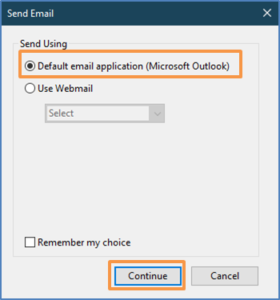FROM: KIM EVANS, DIRECTOR
SUBJECT: INTRODUCING THE SIGNATURE REQUEST FORM
(IM-2SR)
MANUAL REVISION #
0105.010.00
0203.020.05
1120.010.00
1802.020.05
FORM REVISION #
IM-2SR
IM-2SR Spanish
Signature Request Letter obsolete
Signature Request Letter (Spanish) obsolete
DISCUSSION:
The Signature Request Form (IM-2SR) and Signature Request Form Spanish (IM-2SR Spanish) have replaced the English and Spanish versions of the Signature Request Letter, which are now obsolete. The IM-2SR has fewer fillable fields, one return address for all program types, and is available in the internal forms manual.
The following manual sections were updated to include a link to the IM-2SR:
• General Information Manual Section 0105.010.00 Signing the Application
• Temporary Assistance/Case Management Manual Section 0203.020.05 Application with No Signature
• Supplemental Nutrition Assistance Program (SNAP) Manual Section 1120.010.00 Applications Received by the Agency
• Family MO HealthNet (MAGI) Manual Section 1802.020.05 Application with No Signature
When registering an application, be sure to review for a signature.
• If there is no signature, follow the Unsigned Applications instructions located in ECM Resources.
• Do not register the application.
• Return all pages of the original unsigned application with the IM-2SR to the participant within three business days.
• If staff find an unsigned application has been scanned to the Electronic Content Management (ECM) system, submit a ticket to have the unsigned application removed.
o The ECM team will reach out to the individual that scanned the paper unsigned application and they will be instructed to return all pages of the original application to the participant along with the IM-2SR.
If the document was received digitally (e.g., by FSD Upload Portal or by email), the staff member that has encountered the unsigned application must print and return all pages of the unsigned application to the participant along with the
IM-2SR.
NECESSARY ACTION:
• Review this memorandum with appropriate staff.
• Use the new forms immediately and discard all previous versions.
KE/sh